Zoom Meetings Chat Bug
Current behaviour
When clicking on the Chat button, focus moves from the 'ContentLeftPanel' window to 'ContentRightPanel'. The cursor moves to the chat input, but focus falls on the 'Zoom Group Chat' window and this is announced to assistive technologies.
NVDA output
- "Open Chat Panel button"
- Spacebar
- "Zoom Group Chat window"
JAWS output
- "Open Chat Panel button, to activate press Spacebar"
- Spacebar
- "Space. Zoom Group Chat"
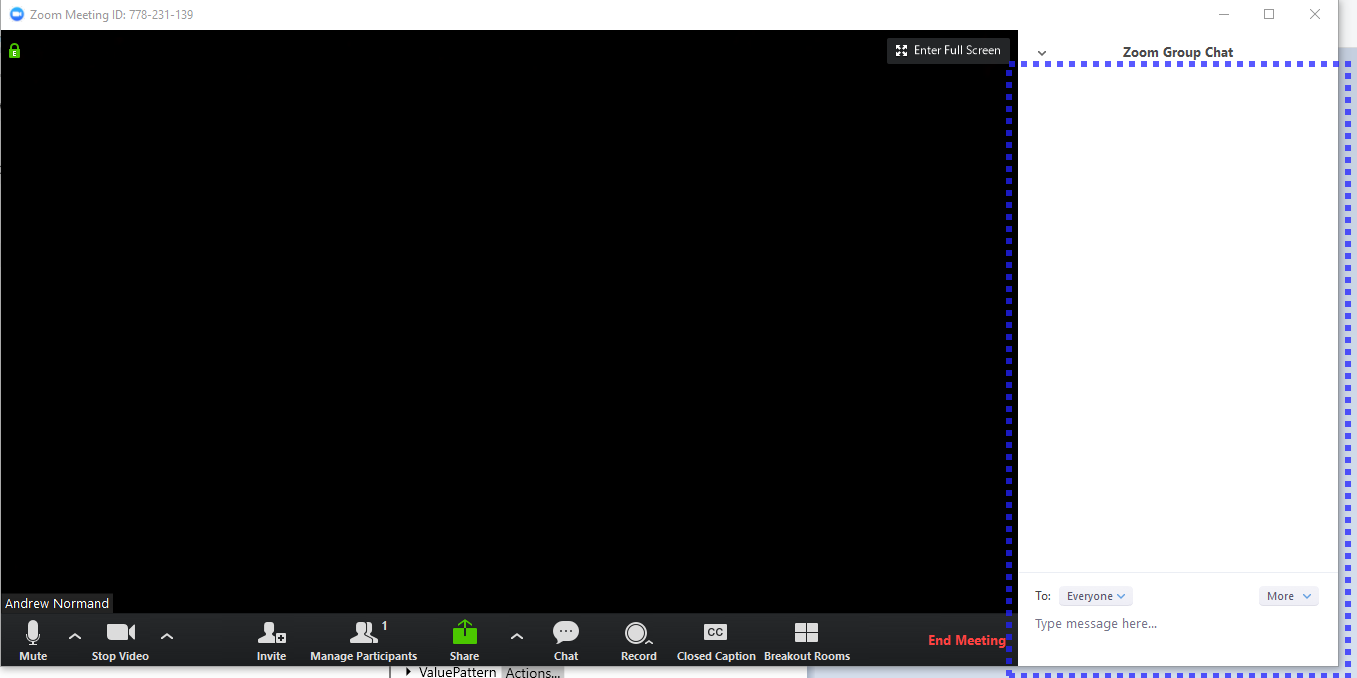
Expected behaviour
After pressing the Chat button, both the cursor and focus should move to the 'Input chat text' Edit control.
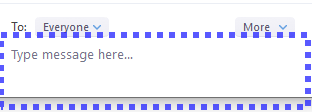
Expected NVDA output
- "Open Chat Panel button"
- Spacebar
- "Input chat text Type message here... edit Type message here..."
Expected JAWS output
- "Open Chat Panel button, to activate press Spacebar"
- Spacebar
- "Input chat text Type message here... edit Type in text"
Cause
The IsKeyboardFocusable property for the Edit control is set to False.
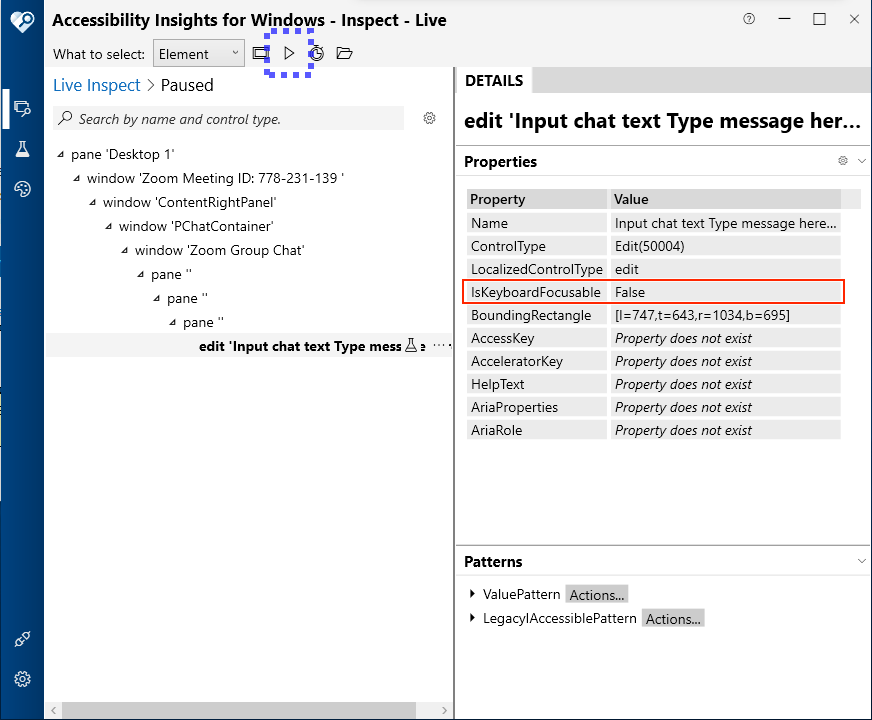
Solution
The IsKeyboardFocusable property should be set to True. (The default value is False)
Example - Windows Notepad
Below are the accessibility properties for the input field for the Windows Notepad application. The IsKeyboardFocusable property has been set to True.
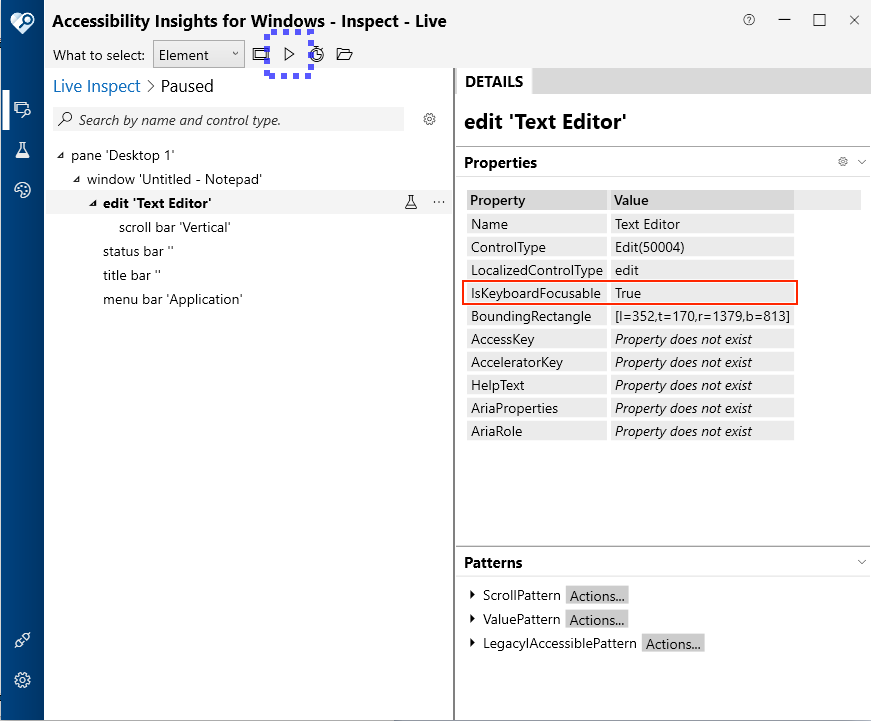
Current Workaround for Users
Press tab, which takes you out of the chat window to the 'Enter Full Screen' button. Then press Shift+Tab, which takes you back to the chat window and announces the input chat text edit field.
NVDA output
- "Enter Full Screen button"
- Shift + Tab
- "Input chat text Type message here... edit Type message here..."
JAWS output
- "Enter Full Screen button. To activate press Spacebar"
- Shift + Tab
- "Input chat text Type message here... edit Type in text"
Related Issues
- Users also complain that when typing in edit fields, you cannot use the arrow keys to read what you have written. I'm not sure if that is related to the keyboard focusable problem.
- The same keyboard focus issue arises when clicking on the Closed Caption button.
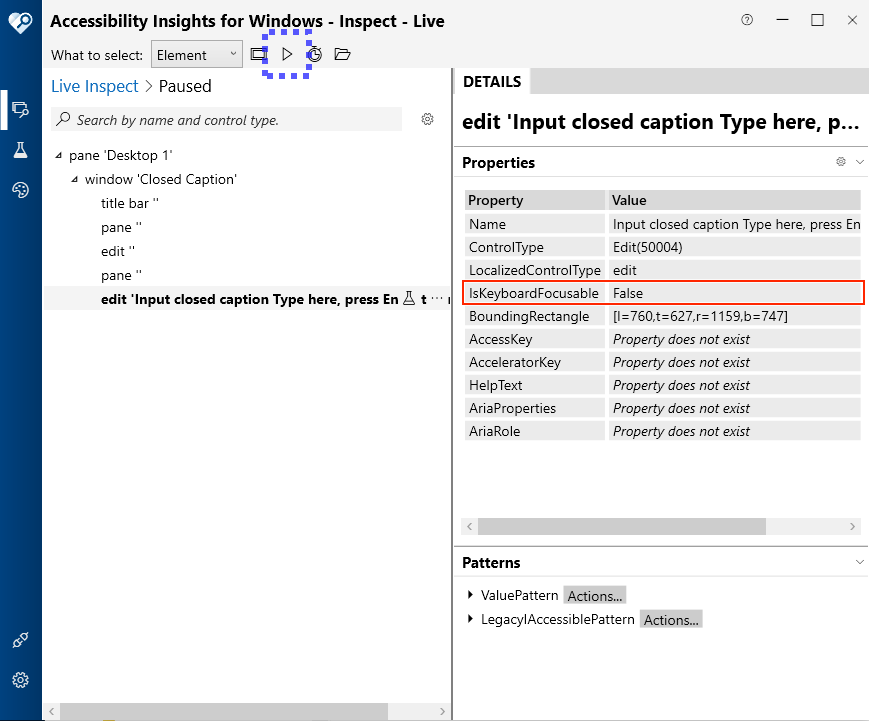
Platform Used
The issue was identified using:
- Windows 10 Education, Version 1809, OS build 17763.973
- JAWS 2018.1811.30 ILM
- NVDA 2019.2.1 with Focus Highlight add-on
- Accessibility Insights for Windows Version 1.1.1152.1