Blindness
VR platforms are not designed to work with screen readers such as JAWS or NVDA.
Pros and Cons for users
- Pro: Haptic interfaces can enhance learning outcomes for visually impaired users 1
- Pro: Mobility and orientation activities in virtual environments can transfer to real environments 2
- Pro: Sensory substitution devices (SSDs), such as virtual canes and visual to music converters, can be used to aid virtual mobility and perception of shapes and colors 2
- Pro: Organisations such as the Web3D Consortium are trying to develop open standards, such as X3D, so that 3D web-based graphics can be integrated with HTML
- Con: Most content of virtual environments is heavily visual
- Con: VR platforms are not designed to work with screen readers such as JAWS or NVDA
- Con: Don't use the usual accessibility APIs
- Con: There is no accepted metadata standard virtual worlds
- Con: Developers do not have access to information for understanding the needs of vision impaired users, or accepted techniques for resolving issues
- Con: Whilst many of the use cases for VR are similar to the web, there are no accessibility guidelines such as alternative text and meta information for objects
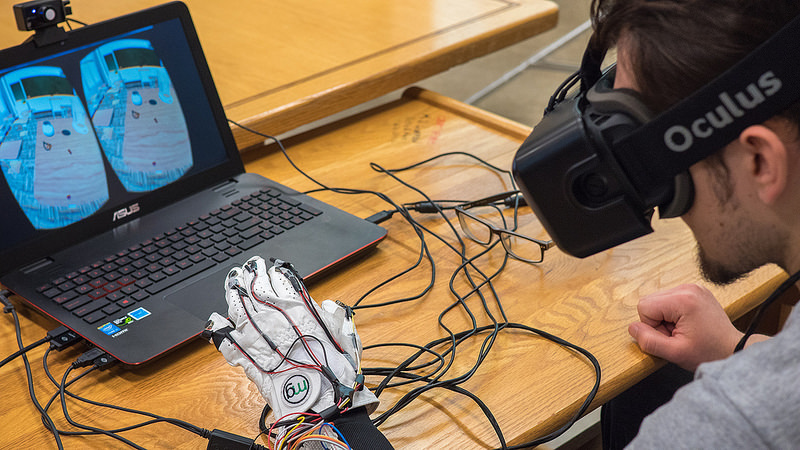
Blindness Use Cases
- As a user with no vision, I need verbal descriptions of interactions, objects and locations, so I can navigate.
References
Haptically enhanced user interface to support science learning of visually impaired.
Citation: Li, Y., Johnson, S. and Nam, C., 2011, July. Haptically enhanced user interface to support science learning of visually impaired. In International Conference on Human-Computer Interaction (pp. 68-76). Springer Berlin Heidelberg.
Summary: Study on the use of haptic interfaces to support chemistry learning activities for visually impaired students
Non-visual virtual interaction: Can Sensory Substitution generically increase the accessibility of Graphical virtual reality to the blind?
Citation: Maidenbaum, S. and Amedi, A., 2015, March. Non-visual virtual interaction: Can Sensory Substitution generically increase the accessibility of Graphical virtual reality to the blind?. In Virtual and Augmented Assistive Technology (VAAT), 2015 3rd IEEE VR International Workshop on (pp. 15-17). IEEE.
Summary: Examines the use of Sensory Substitution Devices (SSDs), such as virtual canes and visual to music converters, to aid virtual mobility and perception of shapes and colors
An initial exploration of a multi-sensory design space: Tactile support for walking in immersive virtual environment.
Citation: Feng, M., Dey, A. and Lindeman, R.W., 2016, March. An initial exploration of a multi-sensory design space: Tactile support for walking in immersive virtual environments. In 2016 IEEE Symposium on 3D User Interfaces (3DUI) (pp. 95-104). IEEE.
Summary: Examines the use of multi-sensory feedback to improve user experience in virtual environments