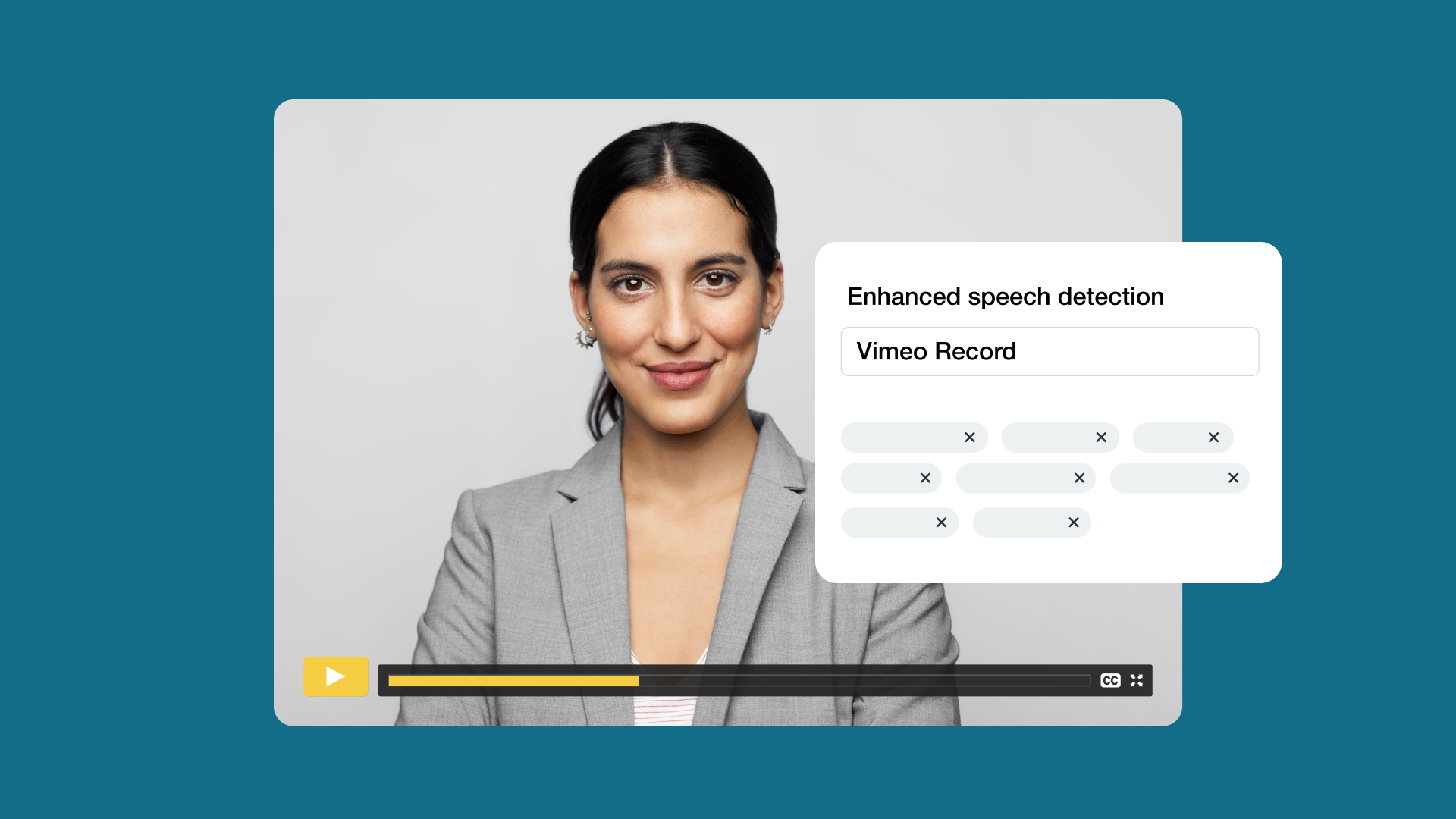-
About Captioning
A look at different types of captioning.
-
Automatic Speech Recognition
Automatic Speech Recognition has improved dramatically over recent years.
-
Auto-generated Captions in MS Teams
How to enable auto-captions in MS Teams.
-
Automatic Transcription in Lecture Capture (Echo 360) and Kaltura
How to activate and edit automatic transcription in Leccture Capture (Echo 360) and Kaltura.
-
Style Guide
In order to maintain reading rate, non-essential information can be removed.
-
Video Conferencing for Hearing Impaired Staff
Software-based meetings, such as Zoom video conferencing, are particularly difficult for staff members who have hearing impairments.
-
Video Captioning Providers (staff access only)
Instructions on how to engage a video captioning provider.
-
Creating Captions with MovieCaptioner
MovieCaptioner is a captioning program for Mac and Windows that exports in a variety of formats.
-
Uploading Captions to YouTube
On YouTube, locate the file's Captions and Subtitles page, and upload your SRT file.
-
Live Remote Captioning
Instructions on how to provide captions in real time.
-
WCAG 2.0 Standards
If video files are used, captions or a synchronized text transcript should be provided.
-
Hearing Impairment
Tips that all deaf and hearing impaired students want teachers to know.