Live Captions in Microsoft Teams
Microsoft Teams has the ability to display automatically generated captions in meetings.
- To try the captions, open Microsoft Teams and then click on Calendar.
- Click on 'Meet Now' and then 'Join Now'
- Your web cam should be displayed.
- In the toolbar, click on 'More actions' and then 'Turn on live captions (preview)'
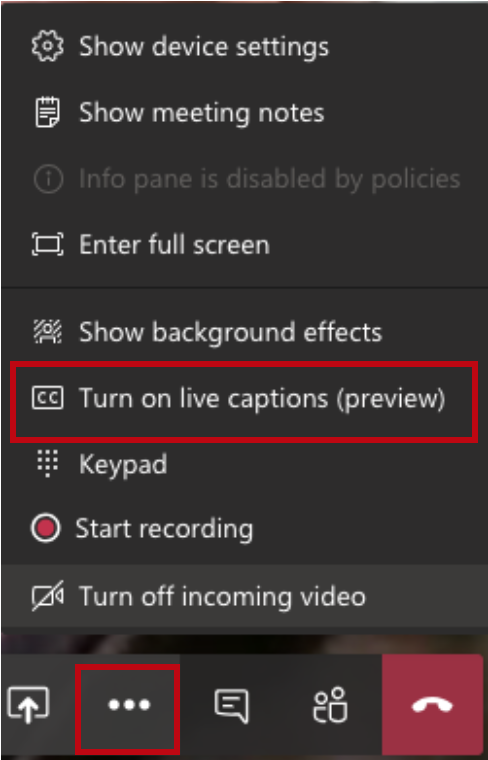
- Captions will now appear on the bottom left of screen.
Important note
Automatically generated captions are only 85% - 90% accurate. They do not meet the needs of deaf and hard of hearing users. These users require captions that are 99% - 100% accurate which are generated by a captioning service or via live remote captioning.