Grammar Highlighting in Microsoft Word
Microsoft Word adds a number of underlines to text in order to help editors.
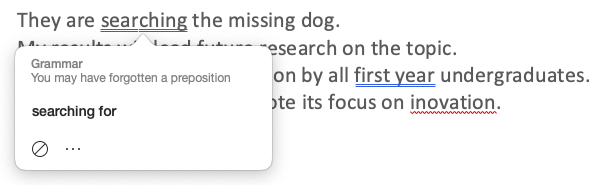
Word adds a variety of underlines without much explanation as to what they mean.
- A red squiggly line indicates a spelling problem.
- Double blue lines indicate a grammar problem.
- A purple dotted line indicates a suggested refinement.
Hiding Suggestions in Microsoft Word
Word underlines can be turned off by clicking on 'Tools' > 'Spelling and Grammar' and then checking 'Hide Spelling Errors' and 'Hide Grammar Errors'.
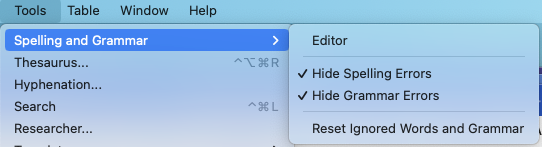
Tip: Press F7 to turn spelling and grammar hints back on.