Checking MS Word formatting
One of the best ways of checking that a MS Word document is styled correctly is by viewing it in draft mode.
The default draft view makes it hard to see the style information so we have to start by adjusting our MS Word preferences.
- Click on 'File' and then 'Options'
- In the left hand menu, click 'Advanced'
- Scroll down the right panel to 'Display'
- Next to 'Style area pane width in Draft and Outline views', type 2.01 cm (or more if you prefer)
- Click 'OK'
- In the top menu of your document click 'View' and then select 'Draft'
- You should now see your styles on the left of screen
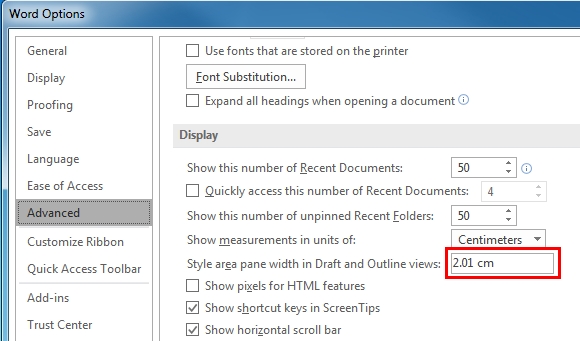
Things to look for in the style area pane
Problem
If you see style names next to blank lines, then you have probably used the enter key to space elements.
Example

Remedy
Use styles to add spacing after paragraphs, rather than using the Enter key
Need web help?
All websites and applications which form part of the University web presence are expected to be compliant with the W3C's Web Accessibility Guidelines (WCAG) 2.2 AA guidelines.
Get web accessibility help